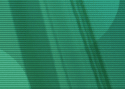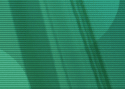|
|
|
With NETGEARs 108 Mbps Wireless Storage Router you can have convenient access to your media and other files wherever you go. Just attach a USB hard disk drive or memory stick to your router and store all your files from any computer on your home network. From then on, you can remotely access your MP3s, photos and other stored files on the USB disk or memory stick from any wireless LAN notebook or desktop PC in your home or office, and from any web-connected PC away from your home or office. Wherever you are, you can seamlessly share files with your friends and family members by using the familiar Windows click commands, "File>Open" and "File>Save As" or by using the "drag-and-drop" icon method. And wherever you are, you can easily retrieve or save files to your router-attached disk drive by simply clicking on a remote file access icon on your PC desktop screen.
|
|
|
|
|
|